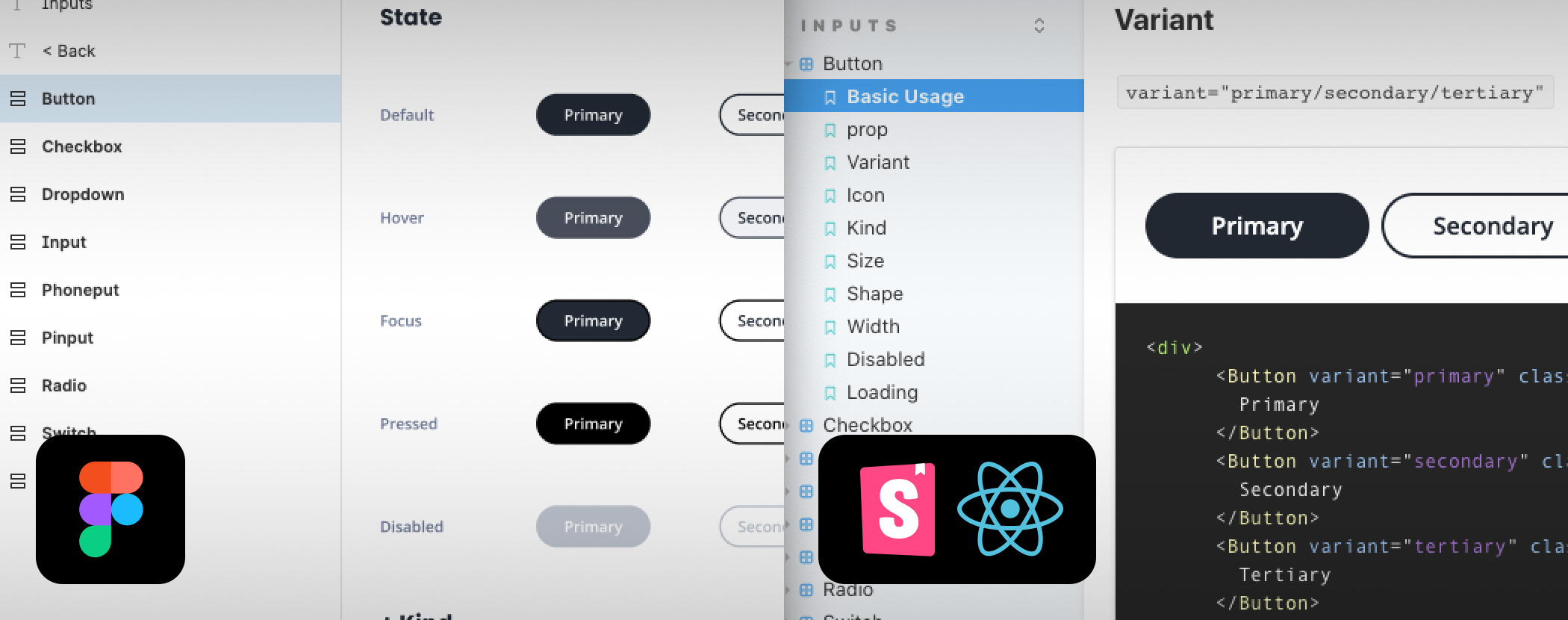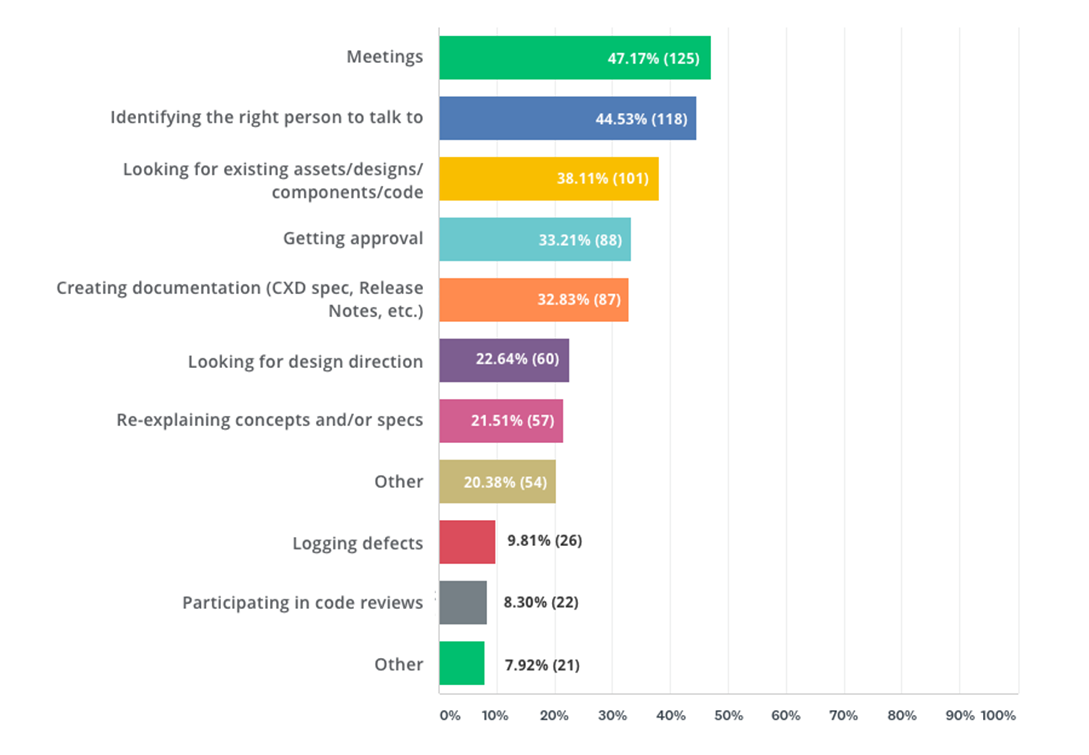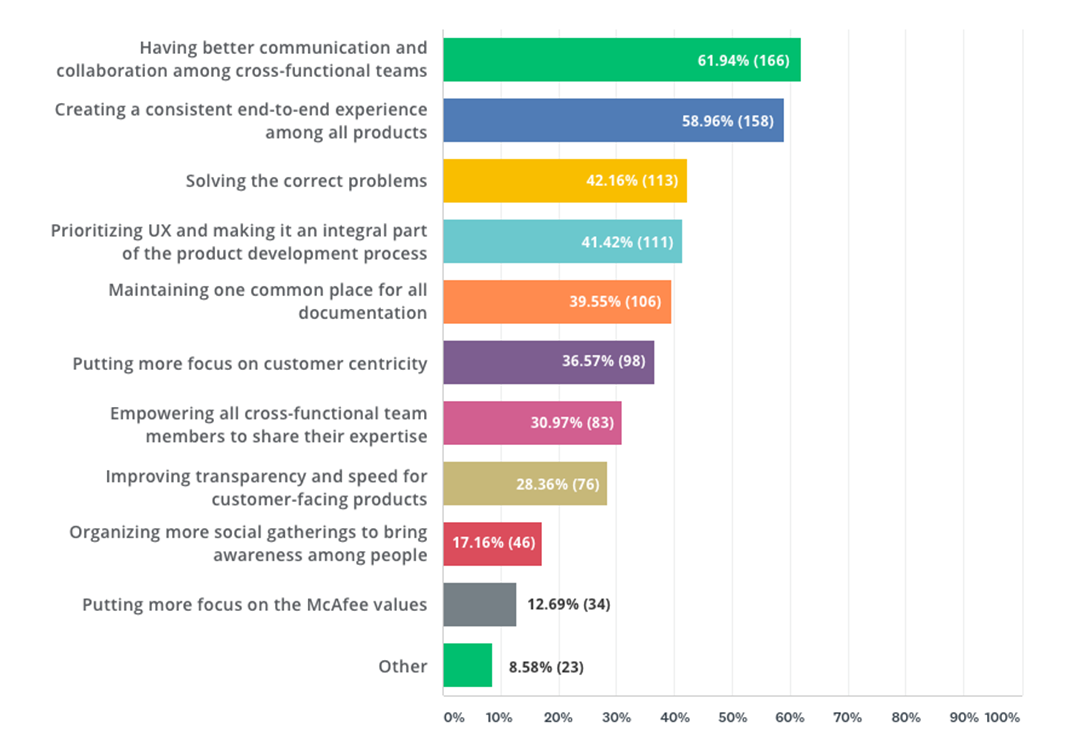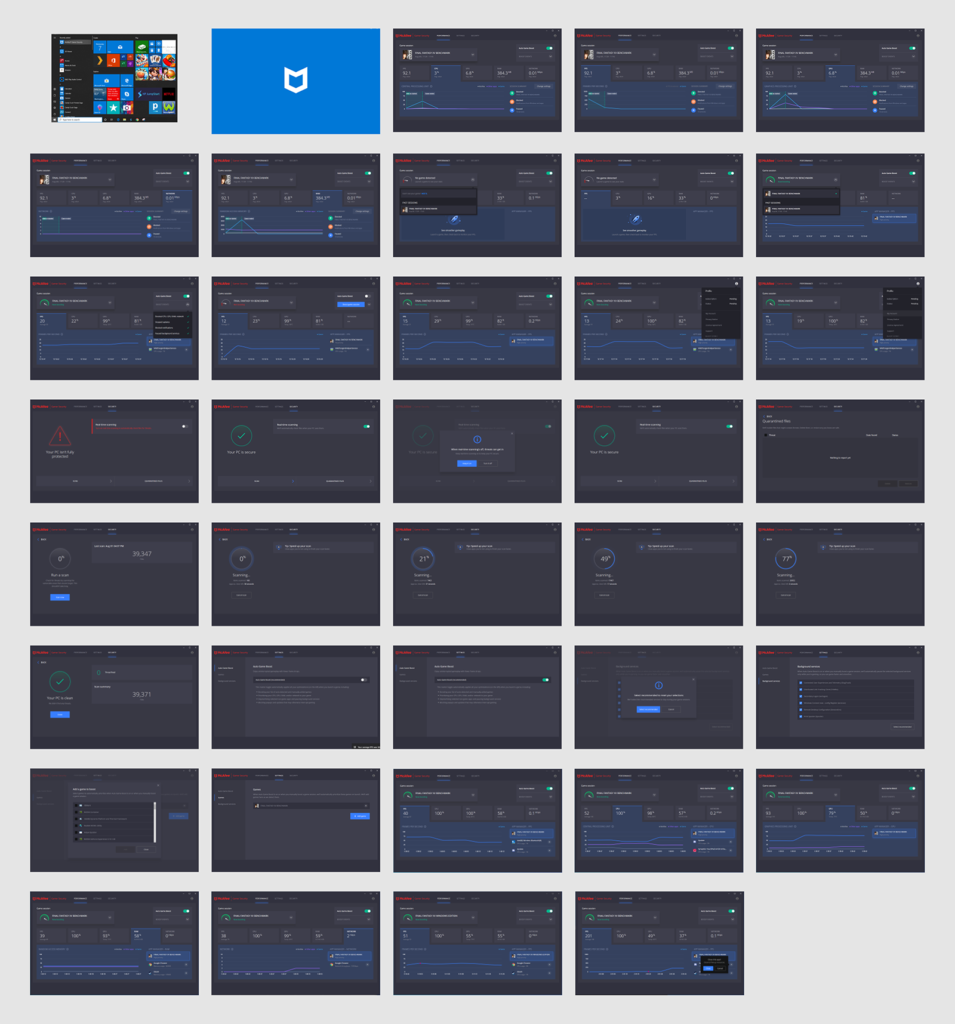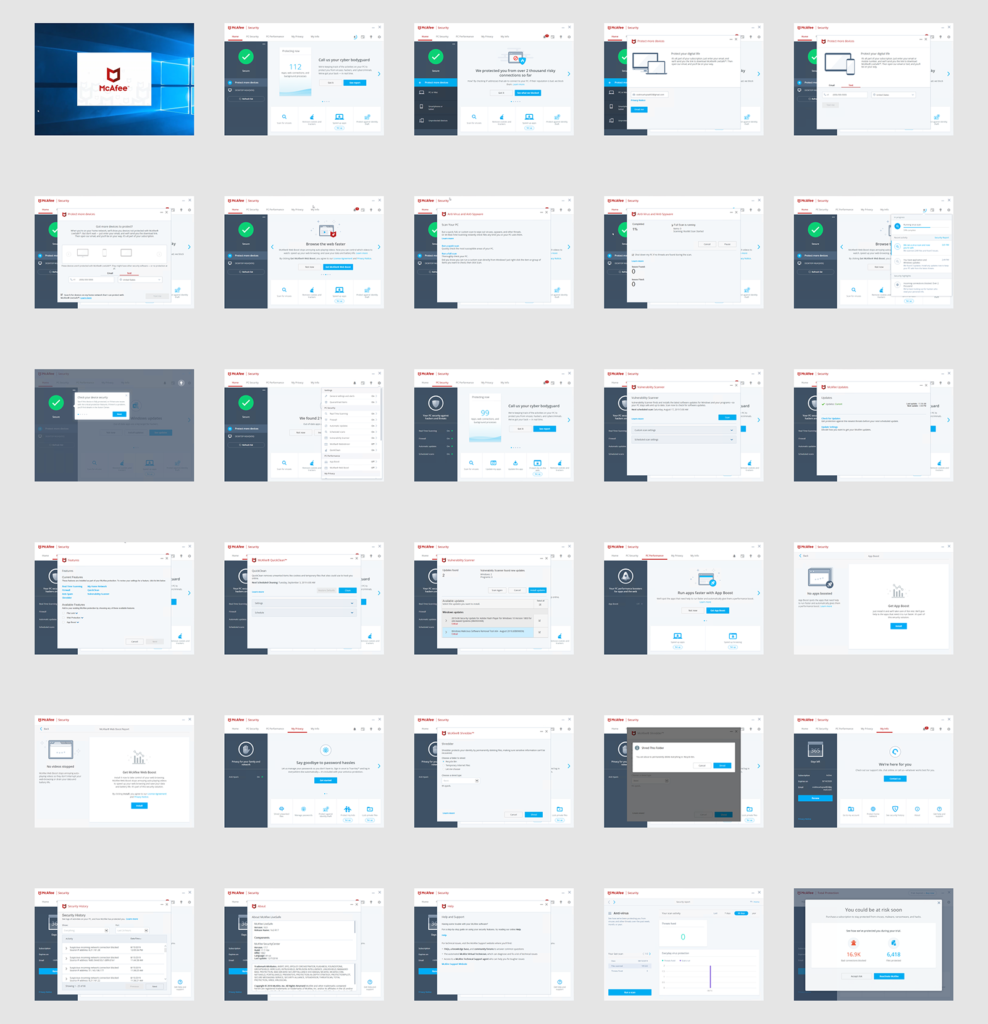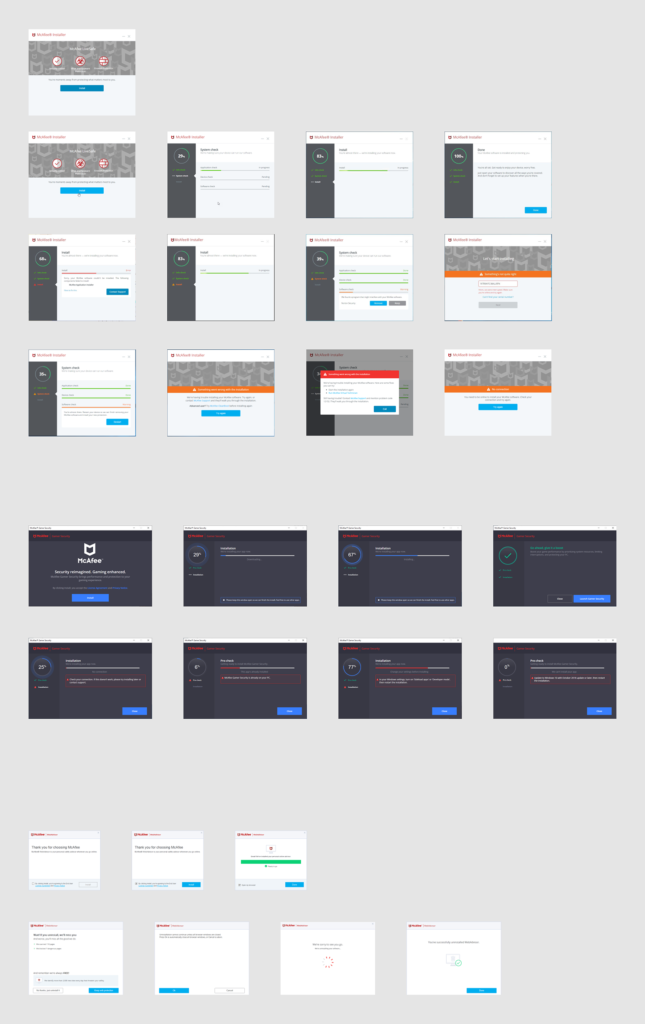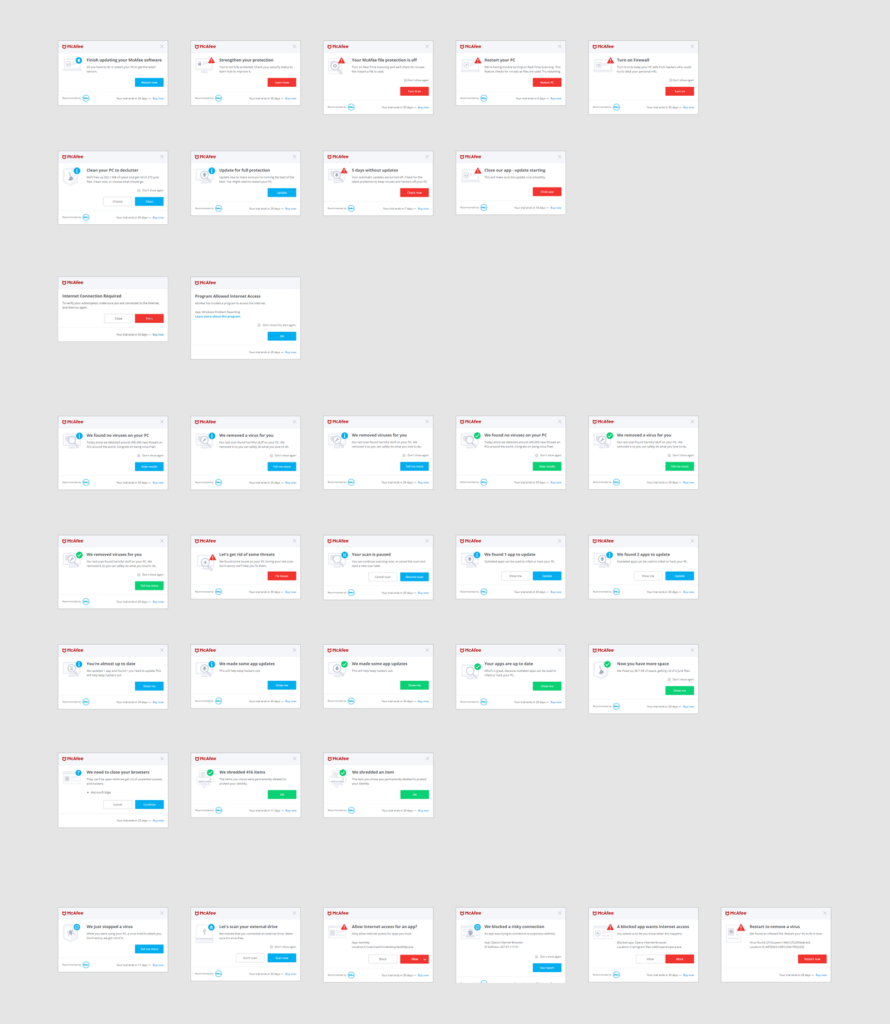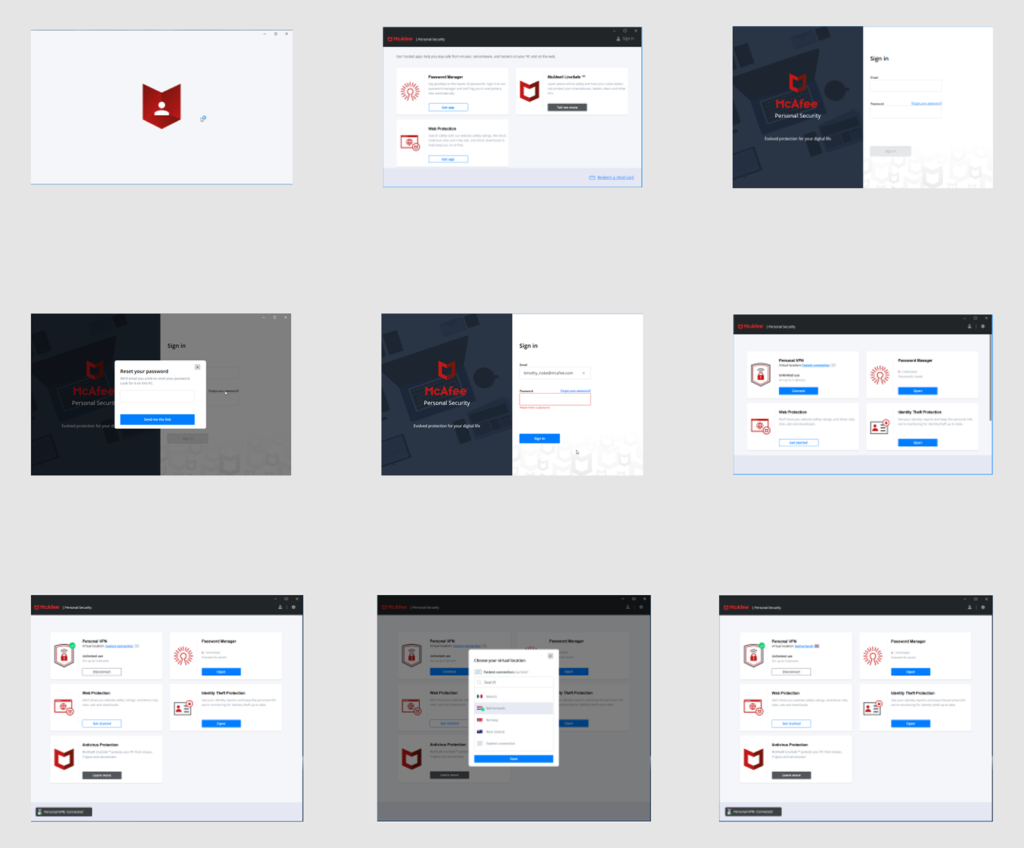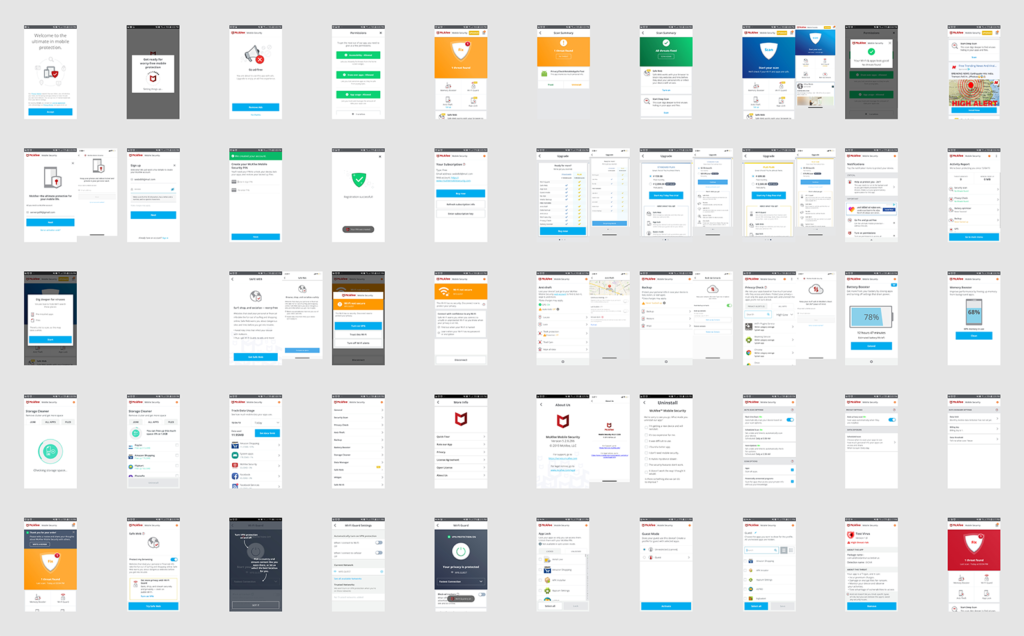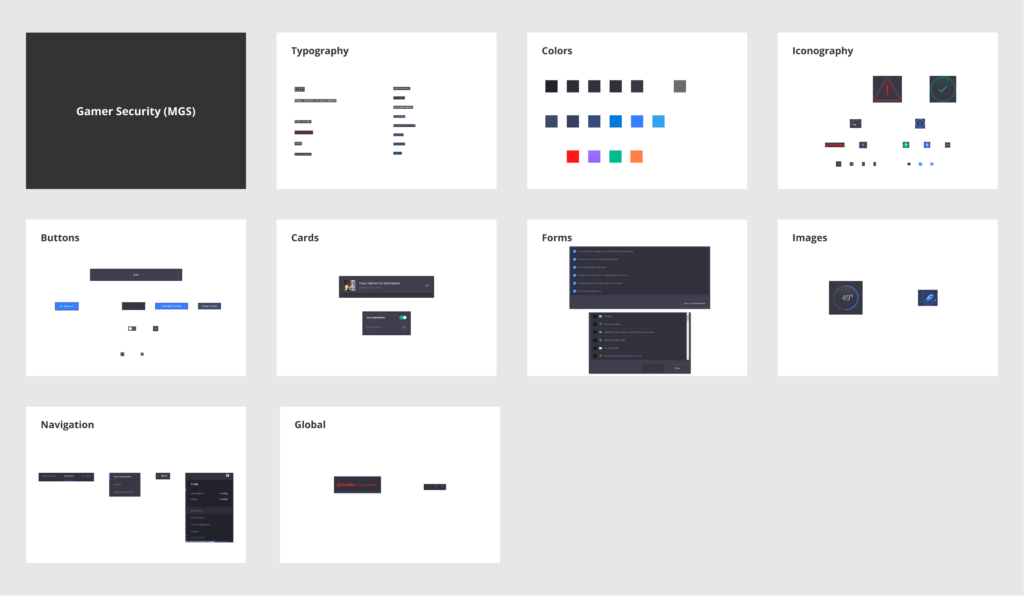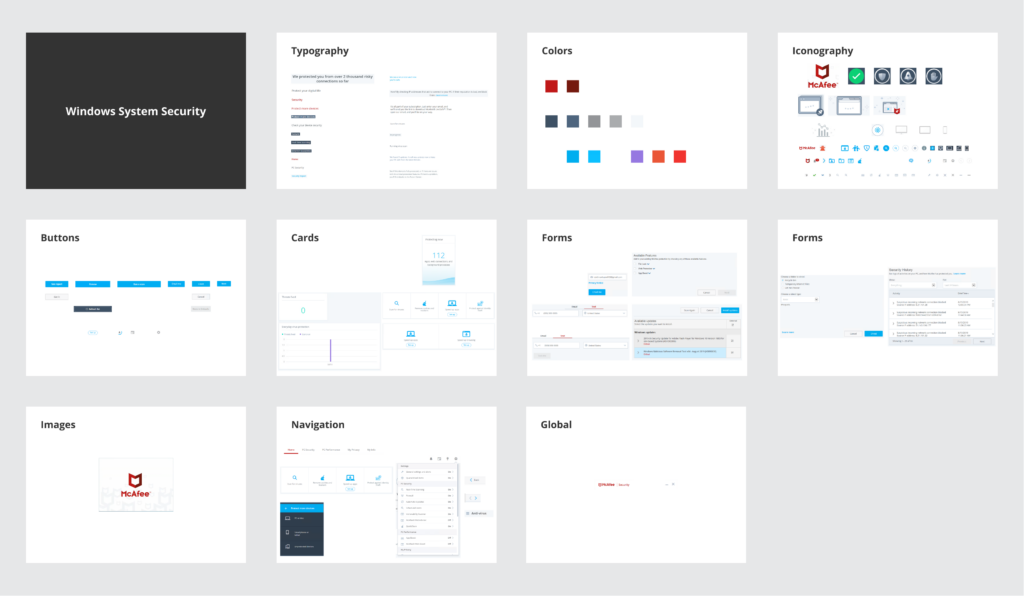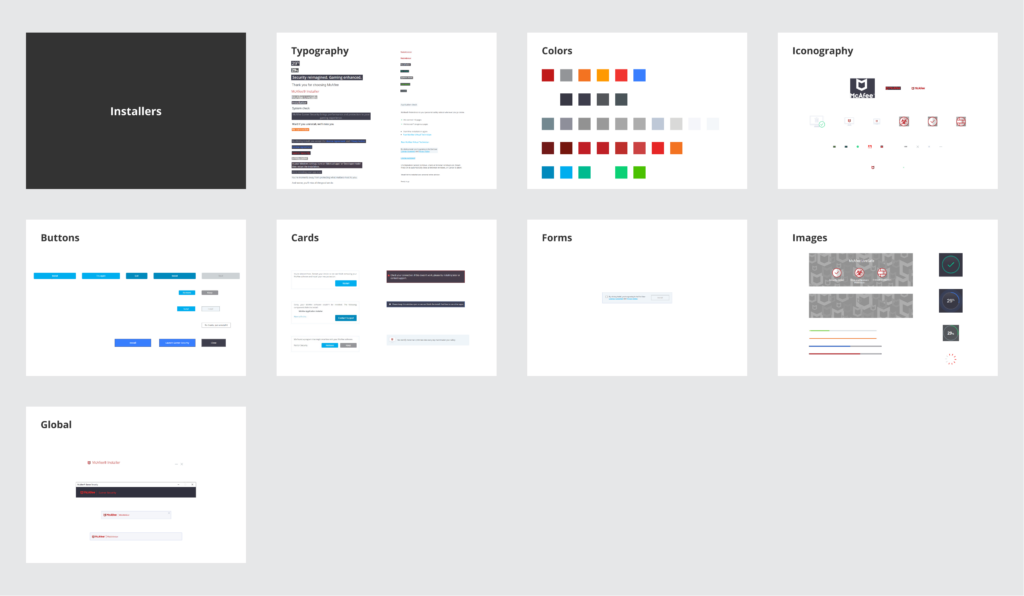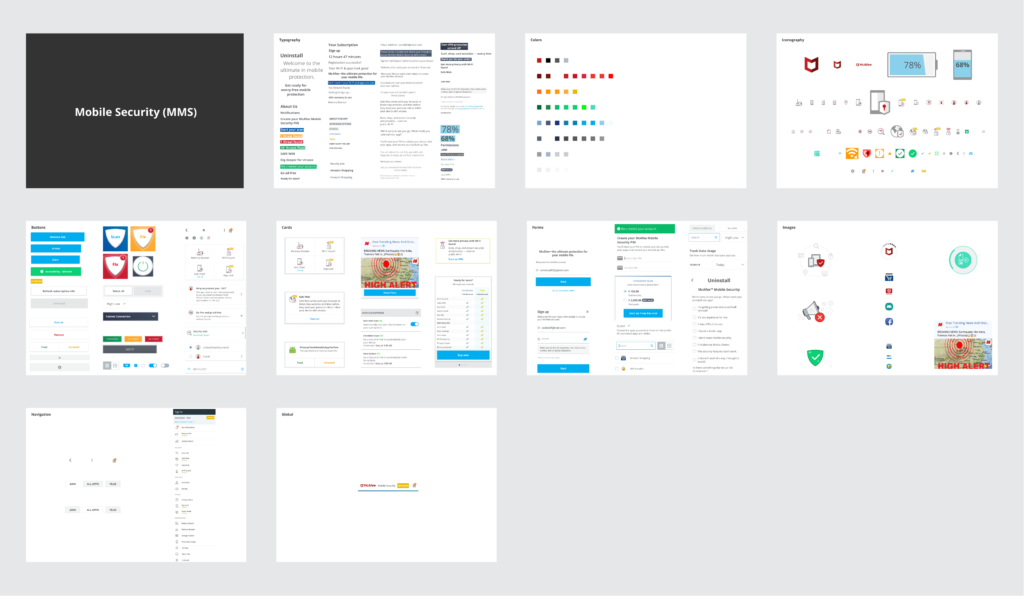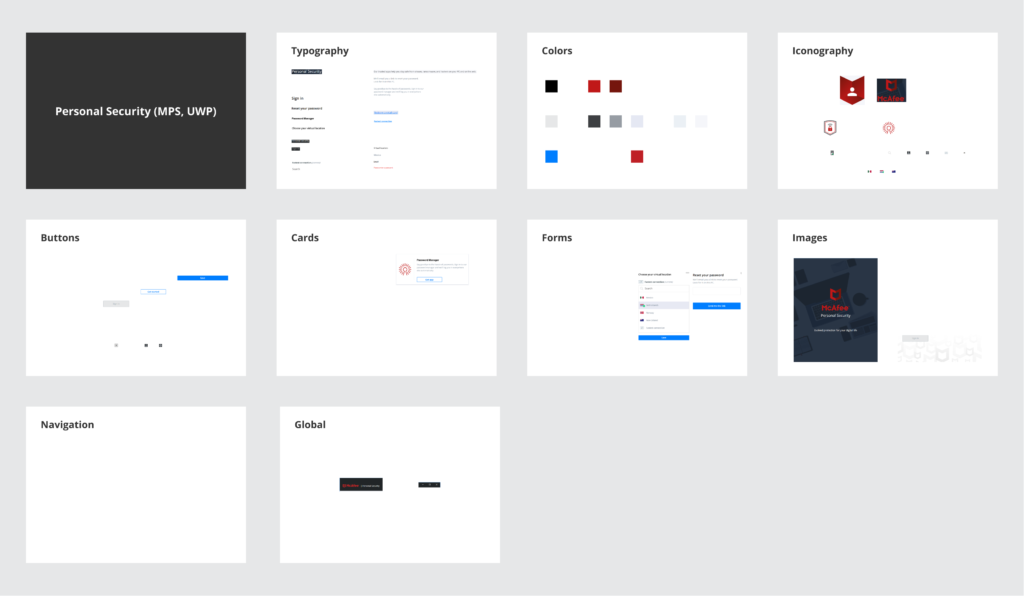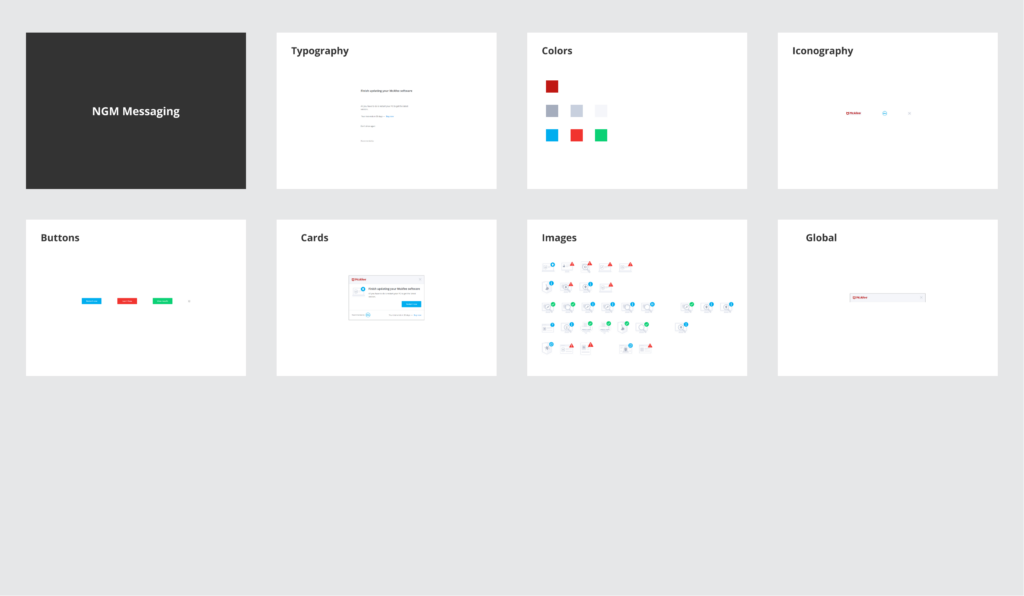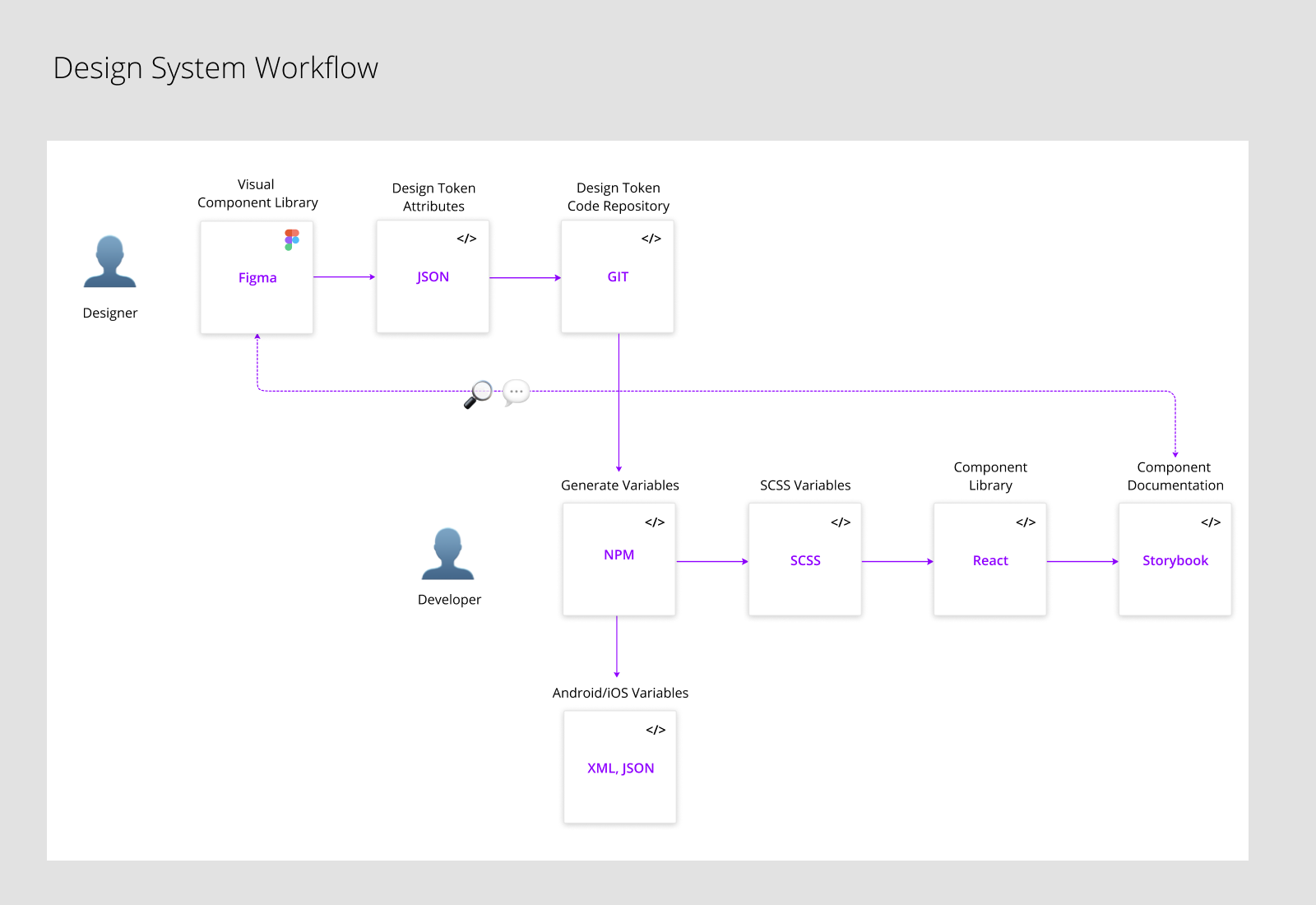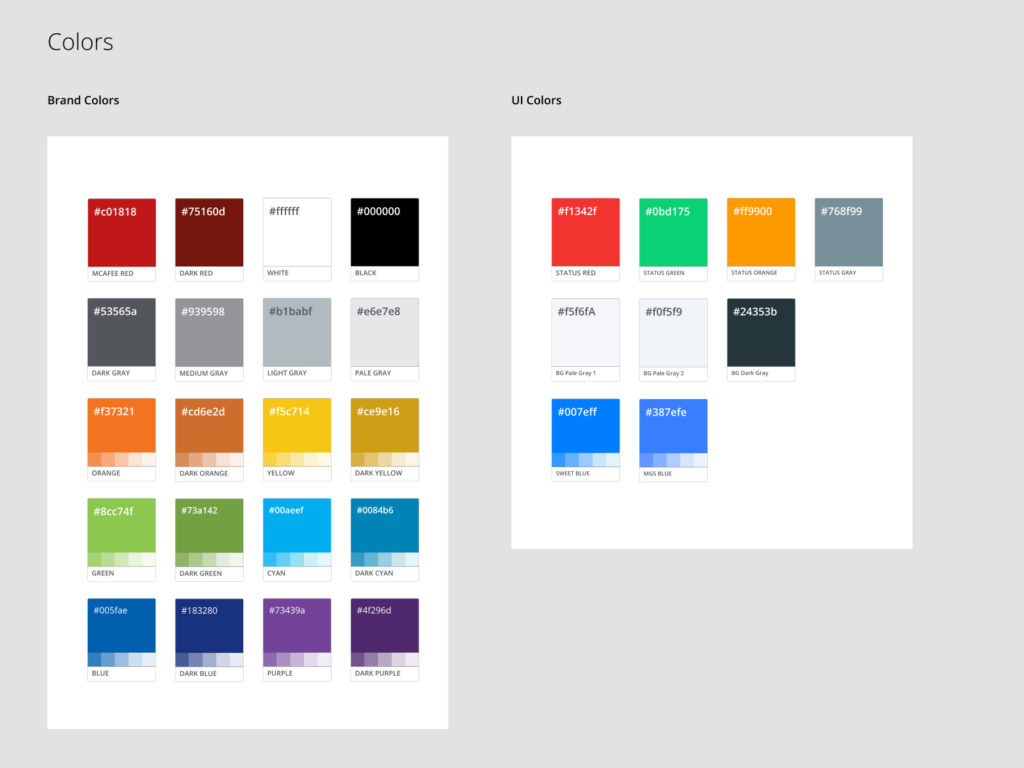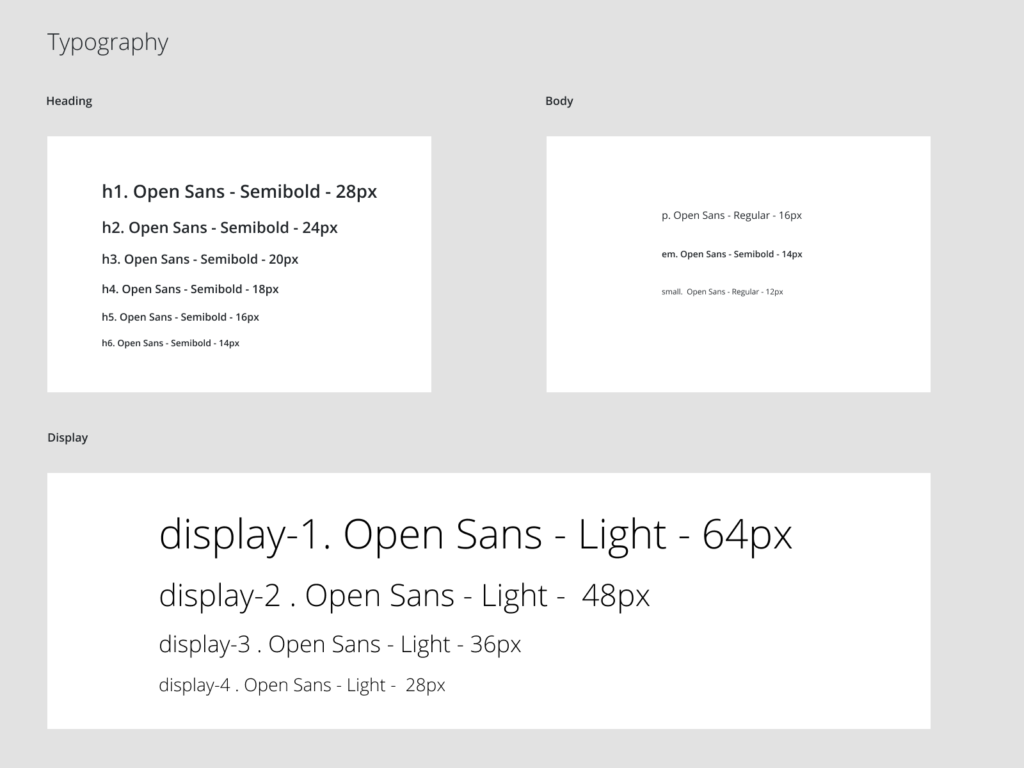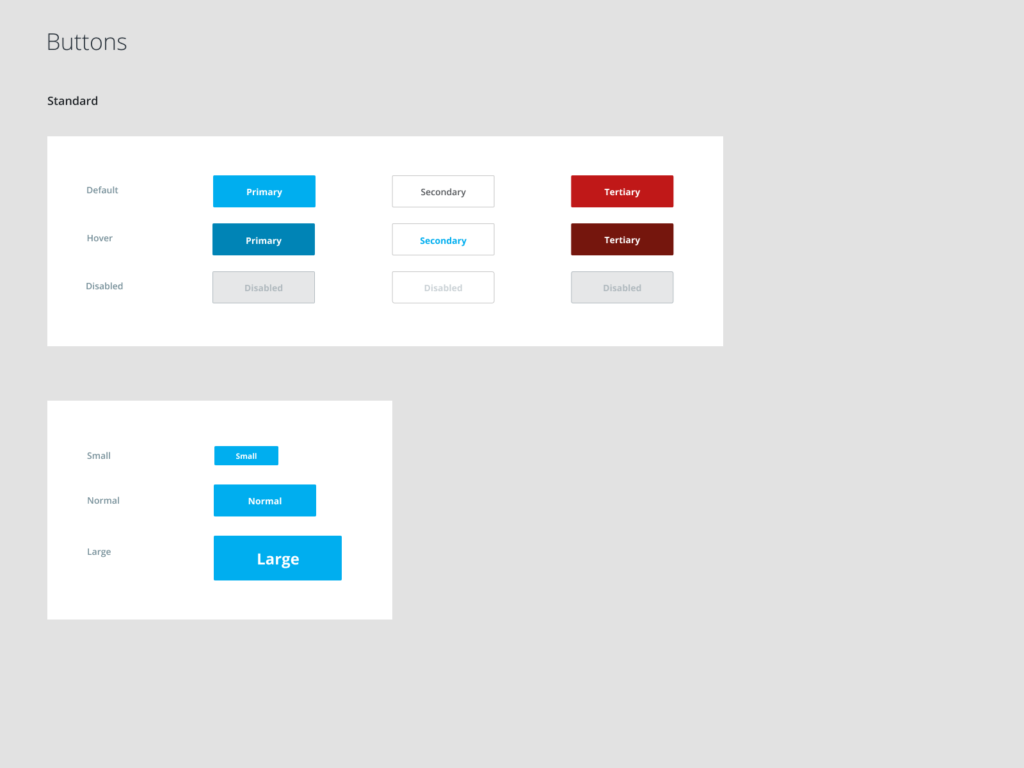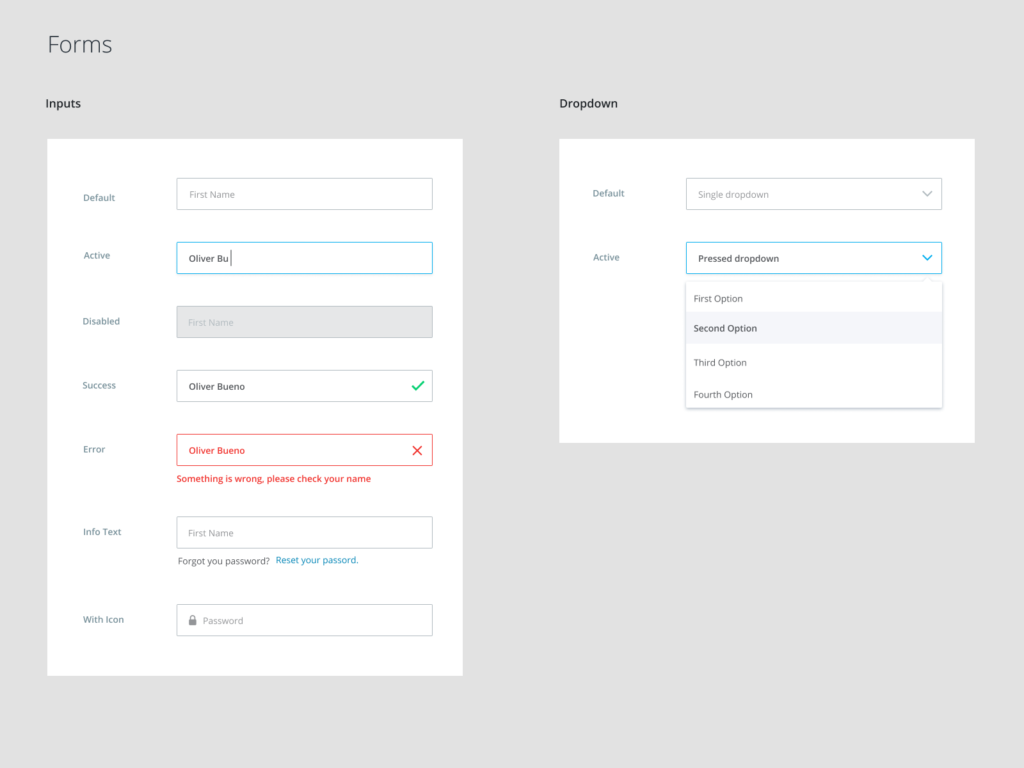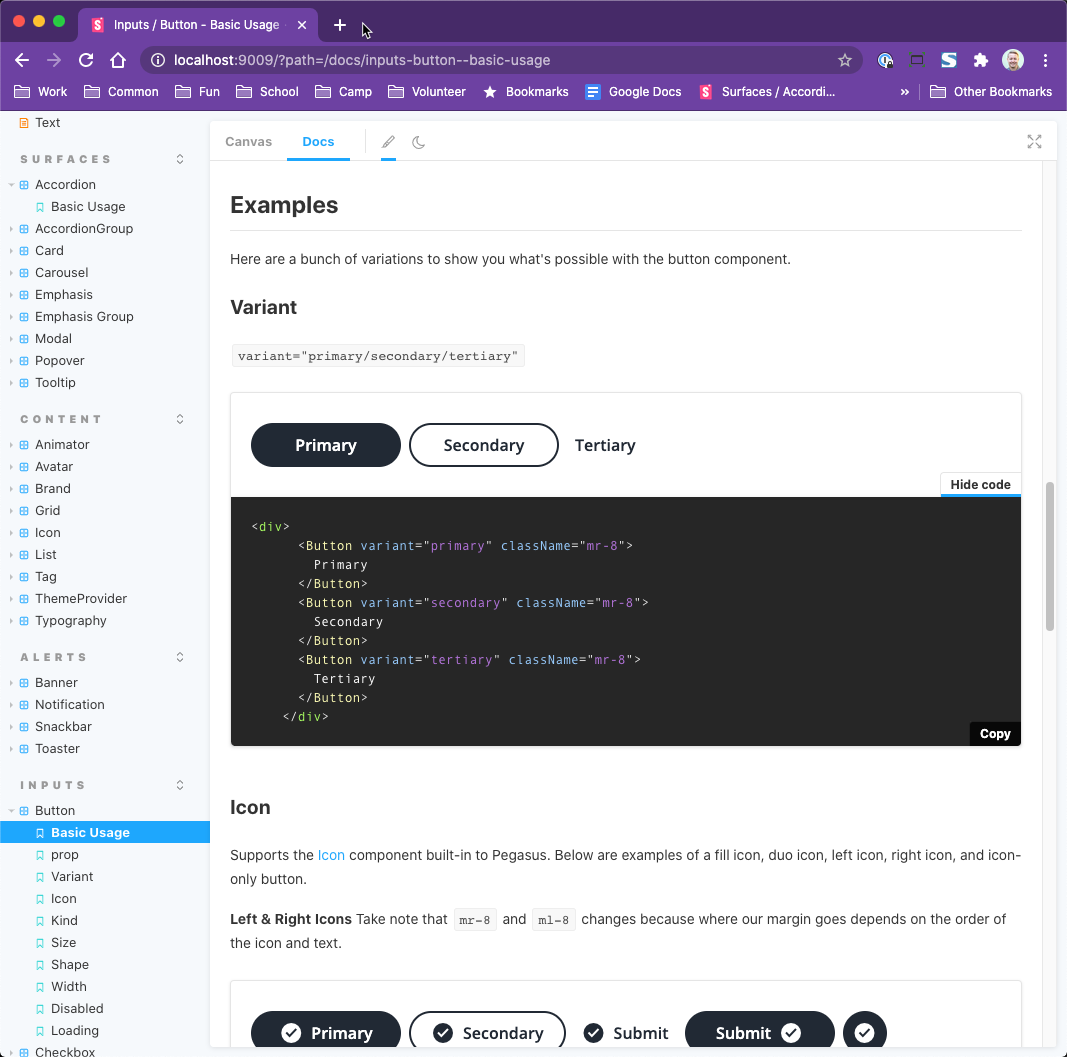In 2019, I joined a team that was tasked with building a comprehensive system to unify the UI across all products within the Consumer organization. This would consist of a set of reusable front-end components that along with clear guidelines could be used to build out any digital experience, but starting with our desktop products.
Together we built from scratch a comprehensive visual library in Figma and 2 corresponding UI component libraries in React and HTML/CSS, both matching up 1:1 visually for all components, their variants and interactive states.
I was an active contributor on both the design and development side, leading the efforts on documentation, ensuring proper integration with existing design specifications and working directly with developers to integrate our component libraries into product codebases.
The Design System libraries have been integrated and shipped into the 2 main desktop consumer software products with future plans to build out support for mobile and marketing endpoints.
Here is how we did it…